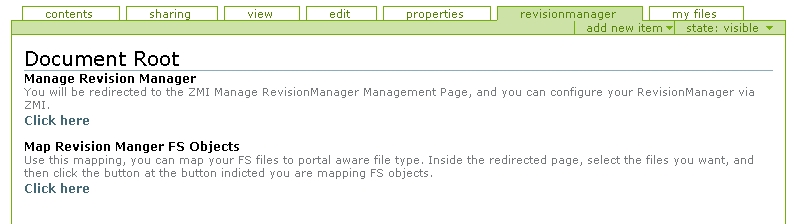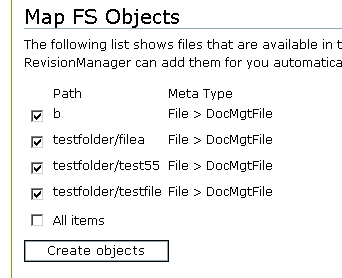snapshot
Snap Shot of the docmgt
Usage
-
You can check out, approve files.
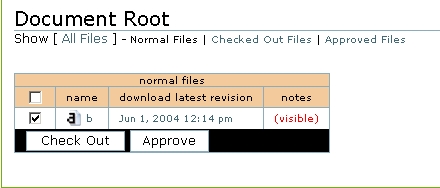
-
After checking out, you can check in the modified files
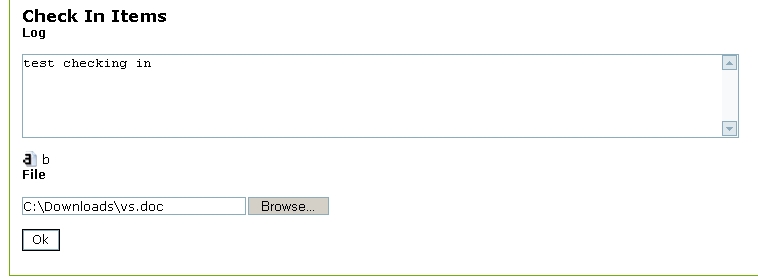
-
You can check the log and download previous revisions.
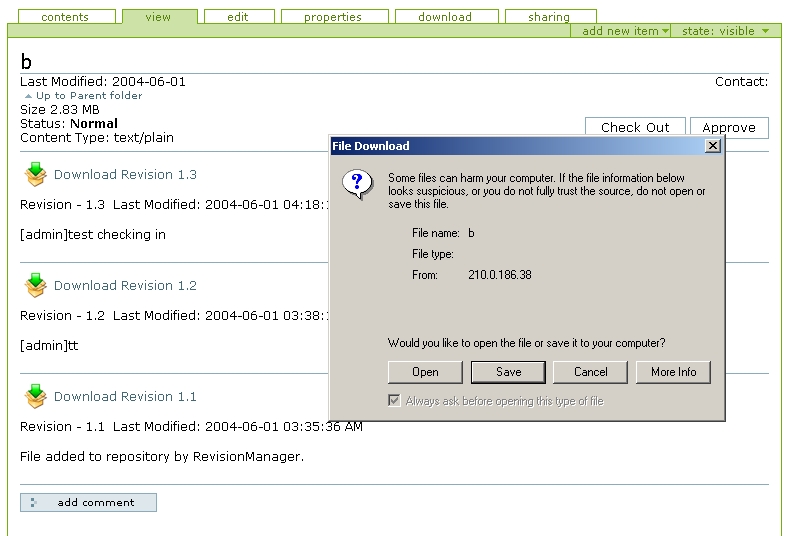
Install
-
Add a new document root
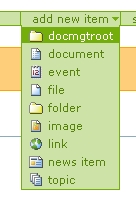
-
Your view page will not show the content before you create a RevisionManager.
You can create the RevisionManger in the iframe.
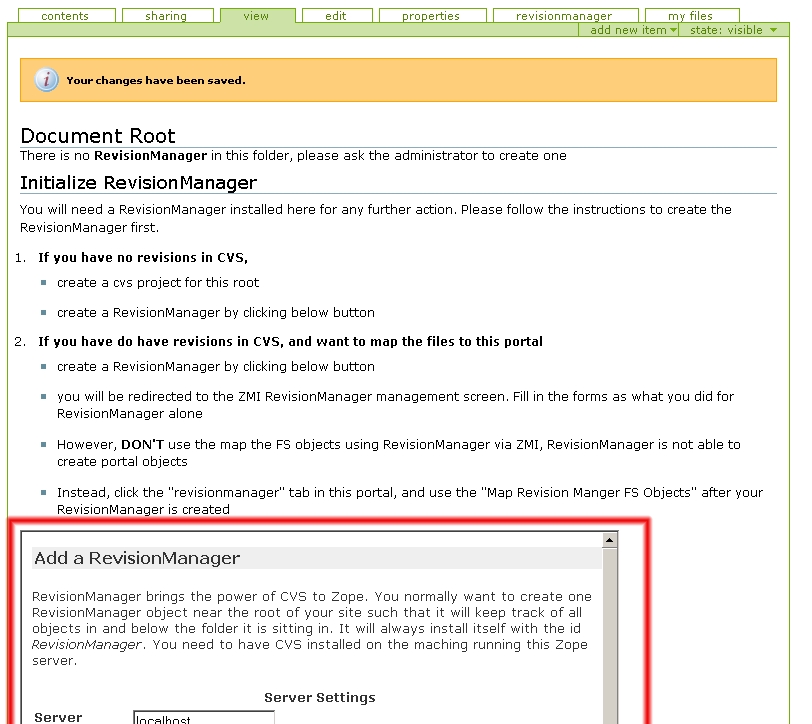
-
Don't map objects using RevisionManager directly. Select no object before clicking
the "create object" button.
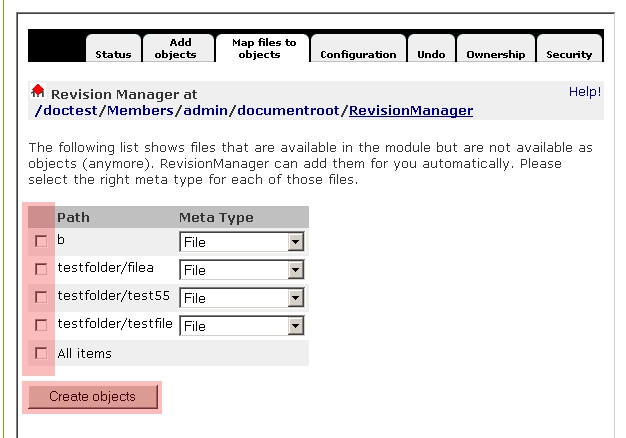
- Refresh after you finished the RM creation.
-
For mapping the object, use the "Map Revision Manger FS Objects" links in document
root.