SQL2Form screenshoot
Here are some screenshots of SQL2Form in action. The first step is shown only once and the entered data is stored in the properties sheet of the zope's 'database' folder.
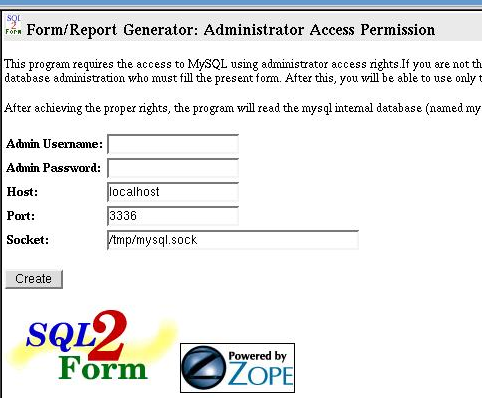
Figure 1. First-time form
To generate a form from a database table it is required to fill in three forms only.
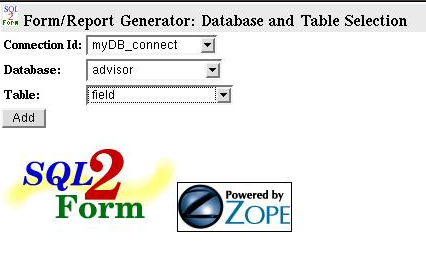
Figure 2. Database and table selection
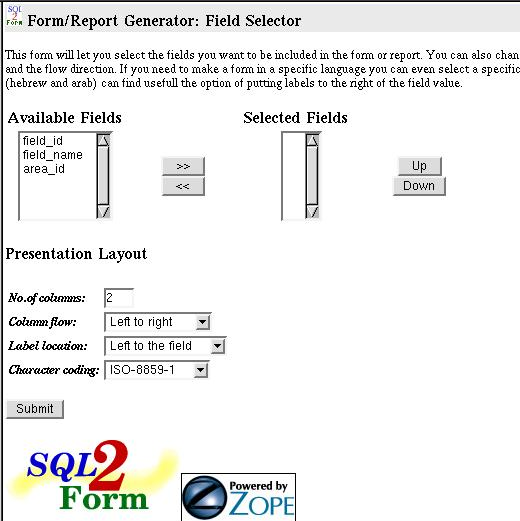
Figure 3. Field selection and form properties definition
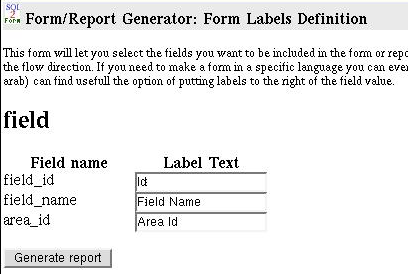
Figure 4. Label names for definition of the fields
At the end of the wizzard the user is presented with a main page that shows the names of all the generated database forms.
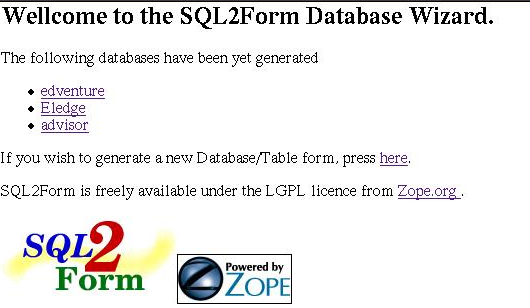
Figure 5. Database forms listed
By following the link of a database, the user id now presented with all the tables generated on this database.
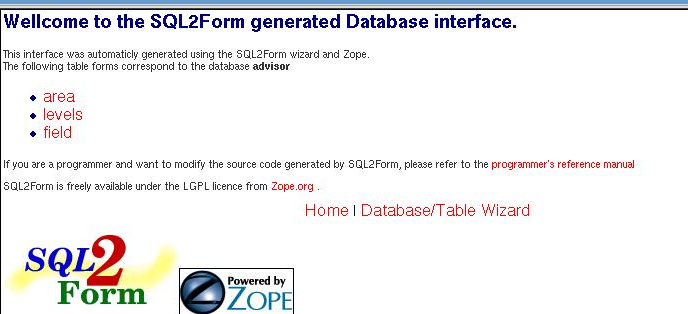
Figure 6. Table list
By selecting a table name, the corresponding form will be shown. You can browse the database recorsd using the navigation buttons, You can also modify or append new data to your table using the generated forms.
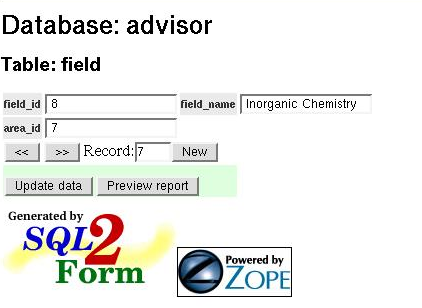
Figure 7. Table Form
If you have some experience with zope programming, you can enter the "programmer's reference manual" link that will show you a page with the list of all the zope methods and scripts that code the generated forms. This give you the oportunity of modify and customize your forms.
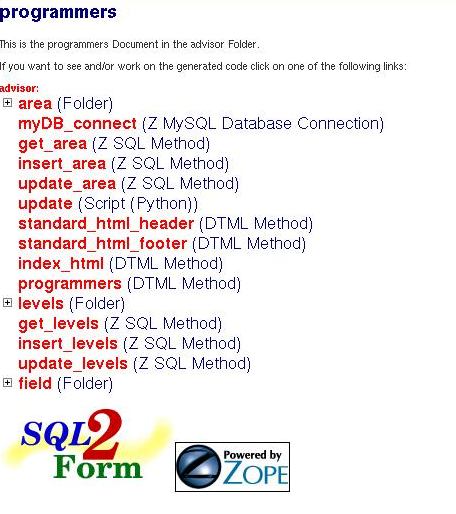
Figure 8. Programer's resources
Created by Tomas Karpati (2003)
