ns_imap1.jpg
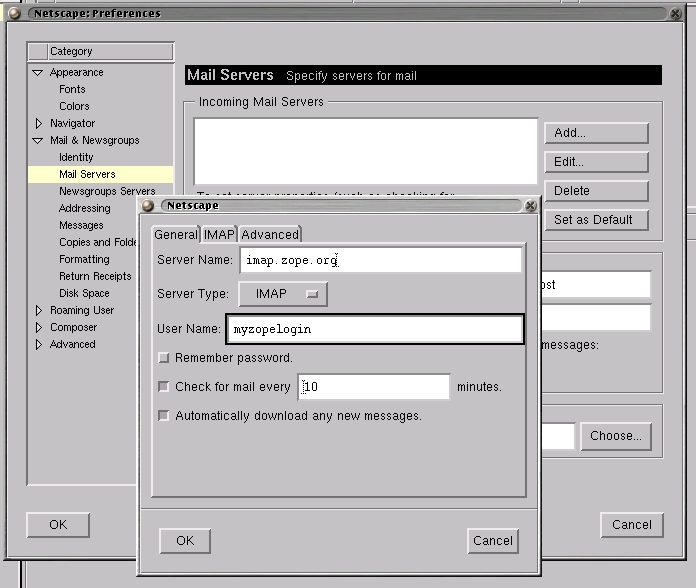 Size:
106 K
Size:
106 K
Log in |
This document covers how to connect to Zope's mailling list archives with Netscape 4.7. The archives are available via IMAP for anyone with a login at zope.org. Initial setupThe first thing to do is open up your mail account settings.
Here you need to choose to add a new mail account. Set the server type as IMAP, and use your zope.org login for your username. The next thing to look at your IMAP settings for this server. Click on the IMAP tab to bring these up.
You may wish to check the 'Use Secure Connection', so your password will be protected. You do not need to set any of the advaced settings, so close up your mail account settings window. Now, right click on the Inbox under the imap.zope.org mail server name and select 'Subscribe to newsgroups'.
You should be prompted for your password. Enter your password and a list of mail archives will show up. Choose the ones you want to read, and press ok.
Your list of mailboxes will be updated now. Choose an archive you wish to read, and it will load up. Some of the larger archives may take a little while to load, but this will only happen the first time. For subsequent accesses, you will only need to retrieve the headers for new messages in the archive. Now you can start reading messages. Searching the archivesA handy feature of this archive is the ability to search through messages. To search an archive, select Edit->Search messages from your taskbar.
A window will come up for you to enter your search criteria. Here, we run a search on messages about the Zope Weekly News from the zope-announce archive.
You can refine your search by clicking the more button and adding further restriction. You can also choose to run you search on your local machine, which may be faster if you have a slow Internet connection. Now look for the message you want an select it. Unsubscribing from archivesIf you ever unsubscibe from all of the archives, you may find trying to resubscribe harder than you thought. There are two ways to fix this. The first is to go to your news server and right click on 'Subscribe to newsgroups'. Here you can change the server name from your news server to imap.zope.org. This should bring back up your list of archives that you may subscribe to. If you have not yet logged into the server, Netscape may respond with an error message, claiming that you 'have no right to talk'. If you get this error message, you will need to go with the second method. Otherwise, the archives you have chosen to subscribe to should appear and you should be able to read them. The second method for solving this problem involves changing some settings in your preferences. Open up your mail preferences and select the 'Advanced' tab.
Unselect the 'Show only subscribed folders'. This will make all the folders you can access appear. Close out your preferences, and then you should be able to right click on any of the archive folders and choose the 'Subscribe to newsgroups' option. This will allow you to use subscription again. After you have subscribed to folders, you can re-select the 'Show only subscribed folders' option in your server preferences if you like. Missing archivesThis server contains several archives, but you may not see one that you are expecting to see. If this happens, you need to contact zope.org. Some archives are restricted, and you will have to be granted access. |